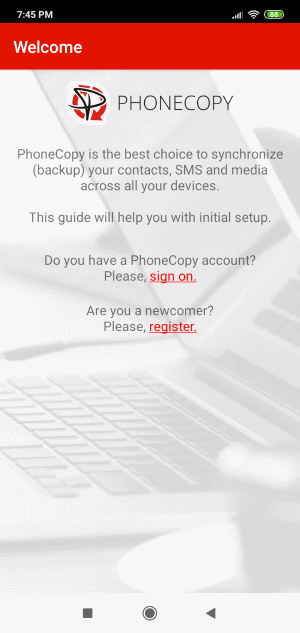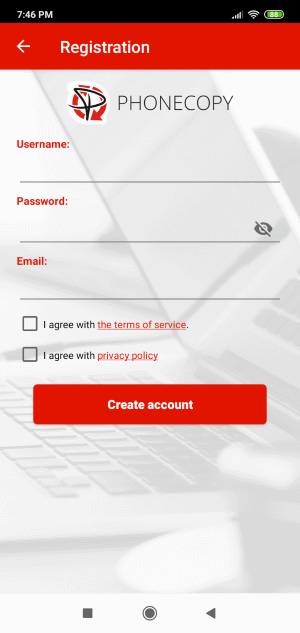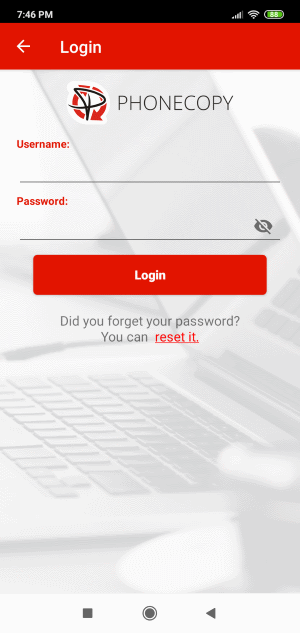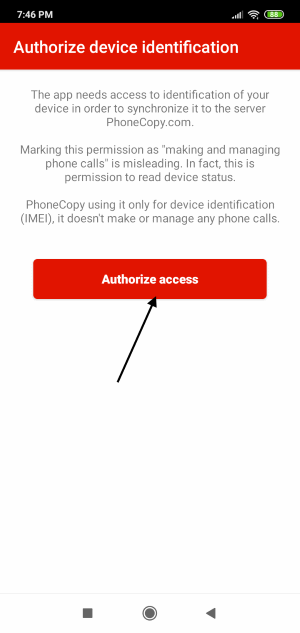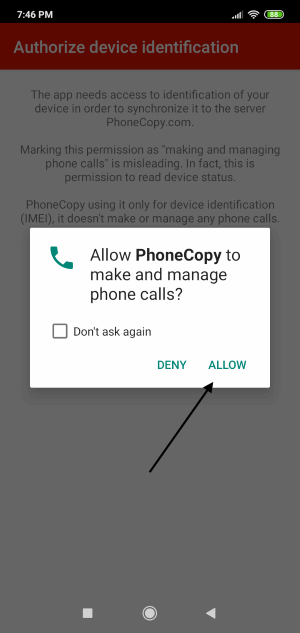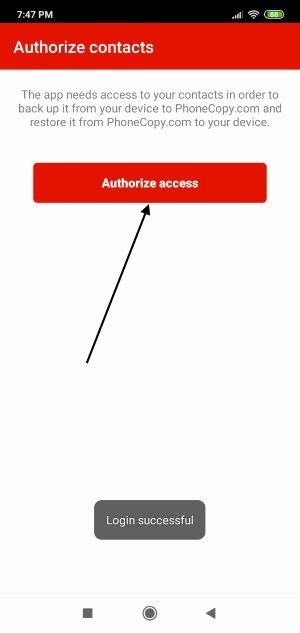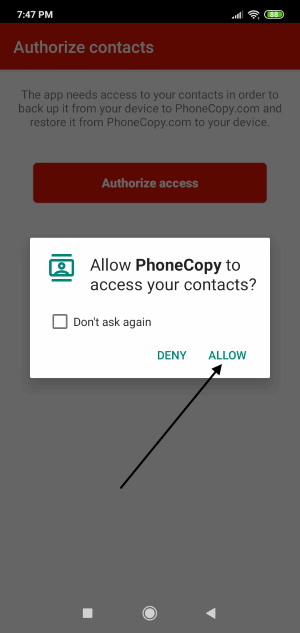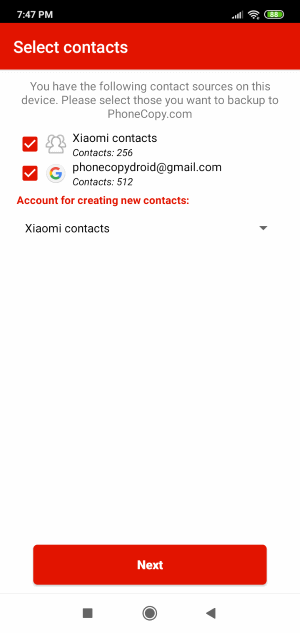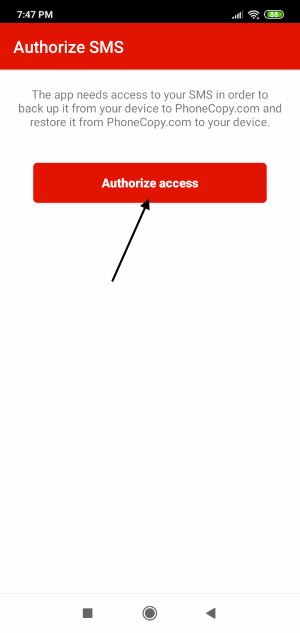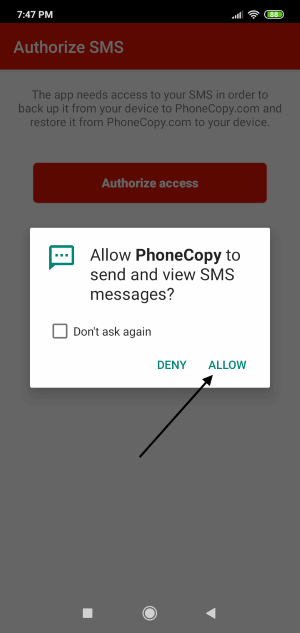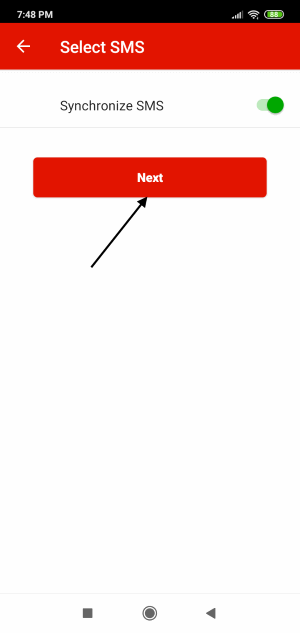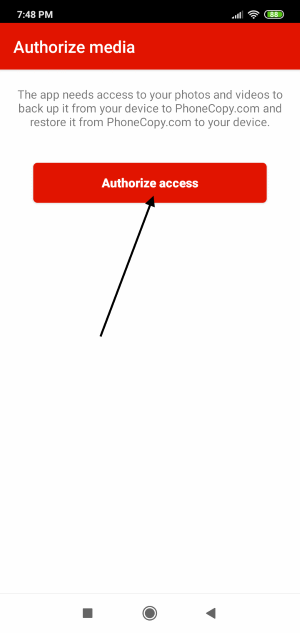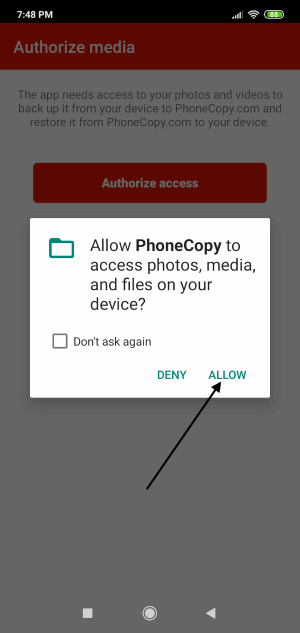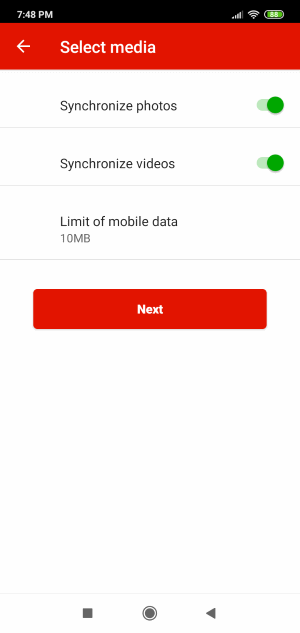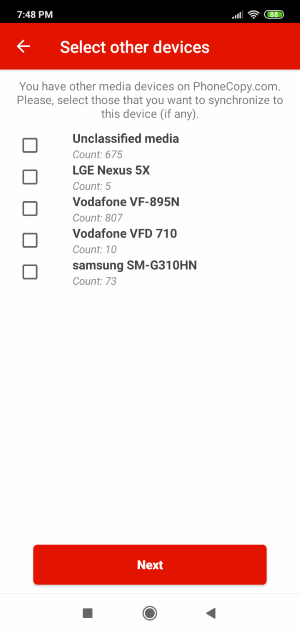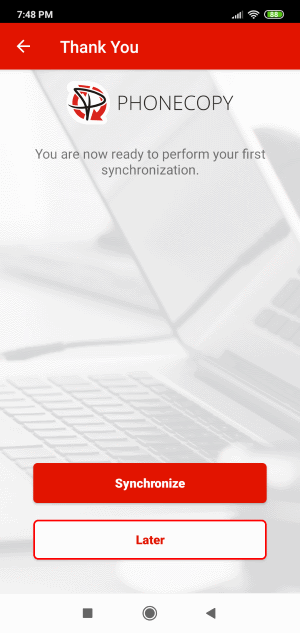How to backup contacts, SMSes, photos, and videos from Motorola Moto C



Motorola Moto C runs Android with Huawei Mobile Services and it's supported by PhoneCopy.
Huawei is gradually launching mobile phones that include the Android operating system without Google services, also known as AOSP or Android Open Source Project. Similarly like on the other smartphones you can download applications from the application store named AppGallery directly to your phone. When you buy a new phone you need to transfer your personal data from the old phone before you start to use it. This is a reason why PhoneCopy should be the very first application on your phone. Later you can use it to back up your contacts, SMSes, photos, and videos to keep it safe in the case when your phone is lost or damaged.
With PhoneCopy you can easily transfer your contacts, SMSes, photos, and videos to any other phone and it doesn't matter if it is a smartphone or feature phone. It takes a few seconds and you can call your business partners or friends again.
Discussion
- How can I get back my contacts when I lose my phone?
- If you used PhoneCopy application before you can access your contacts in your online profile at www.phonecopy.com. Then you can take another mobile phone, download the PhoneCopy application and synchronize contacts from the server to your new mobile. It will take a few minutes.
- How much your service costs?
- PhoneCopy is free for personal use if you have less than 500 contacts. If you have more than 500 contacts or you are looking to backup your photos and videos we recommend you buy our Premium plan which starts on 1.99 USD.
- Can I share photos with my friends?
- Yes! We have introduced our PhoneCopy Gallery feature. This will allow you to publish your photos in a gallery. You can choose whether to keep the photos for your friends only (share via private link), or publish for the whole world. See our guide.
- How long time takes to back up my phone?
- In the case of contacts or SMS, it will take tens of seconds maximally. If you will decide to backup photos or even videos you have to expect a much longer time which is dependent on both their size and the data transfer speed. If you will not have enough time you can anytime stop synchronization and next time it will continue from the same point where you canceled it.