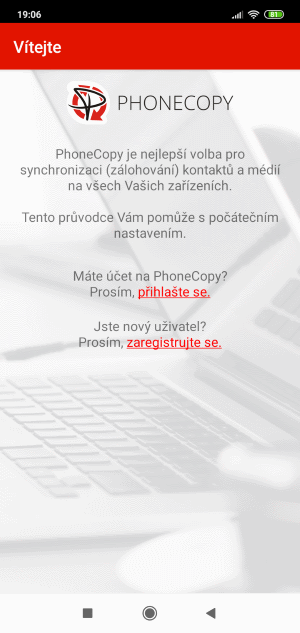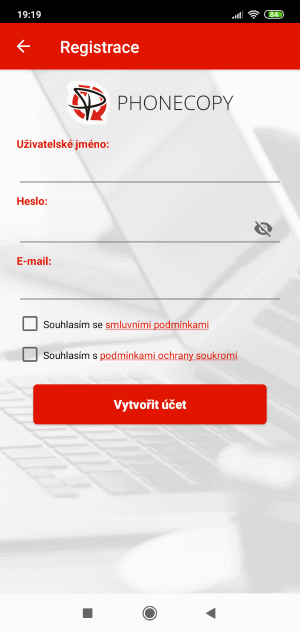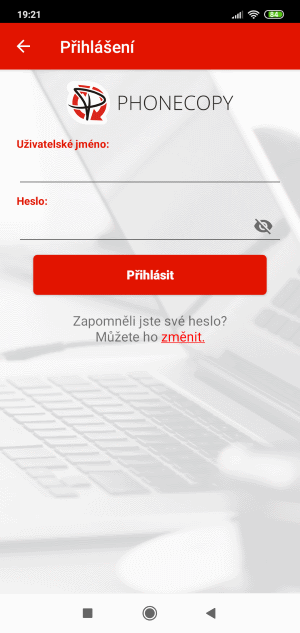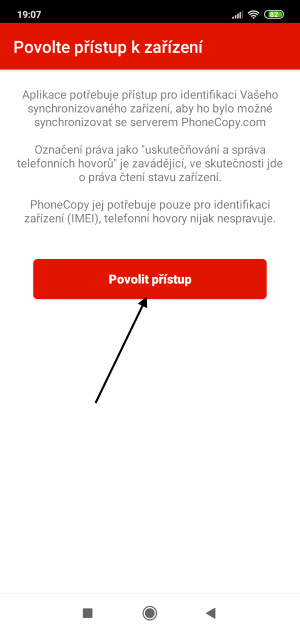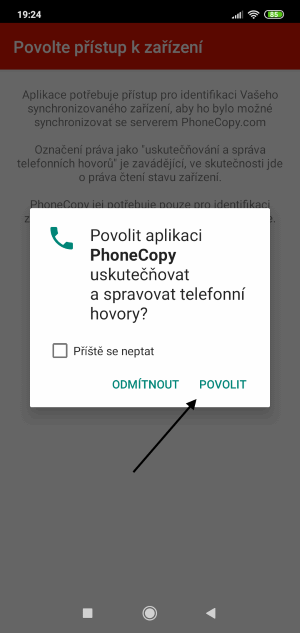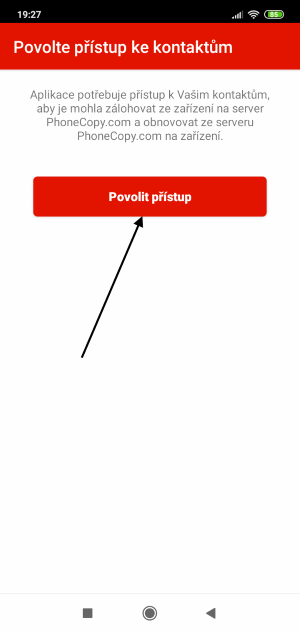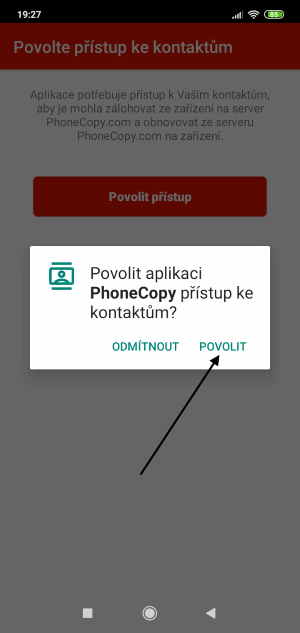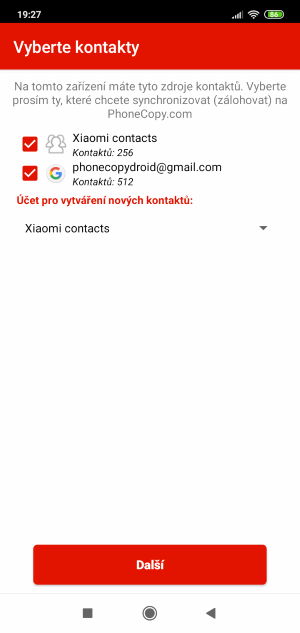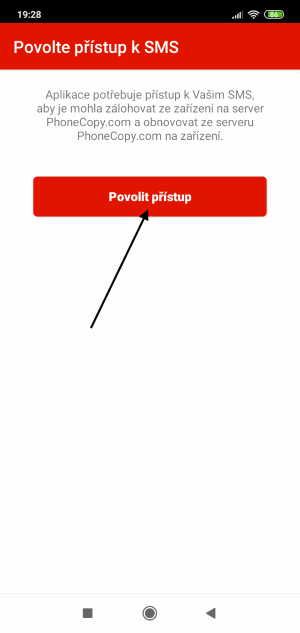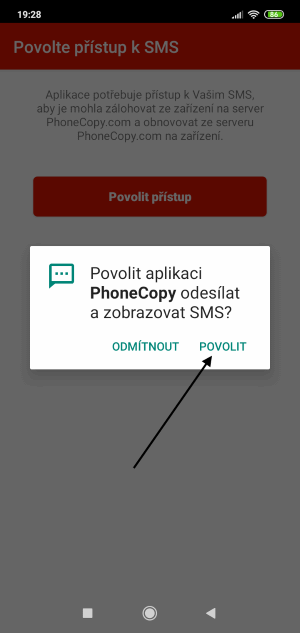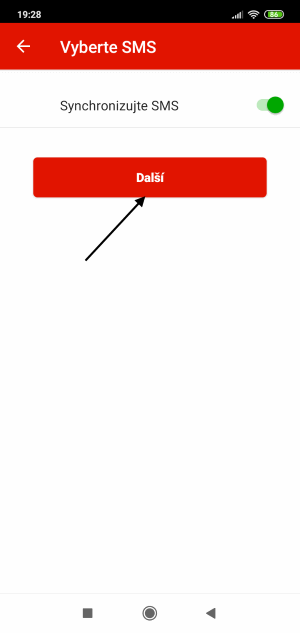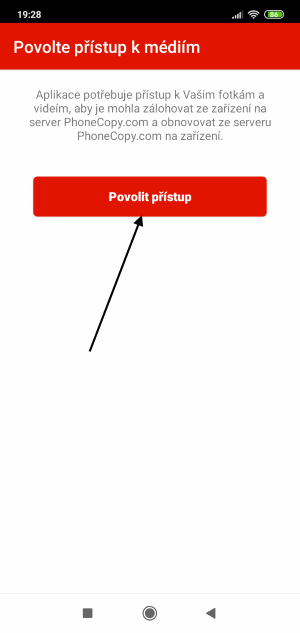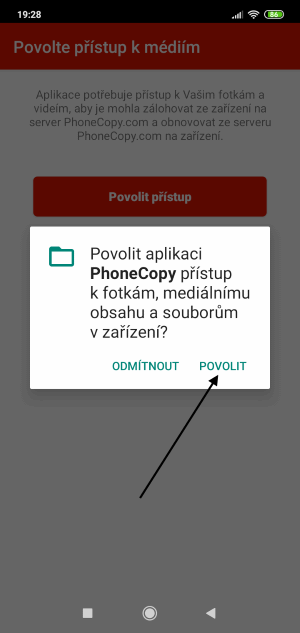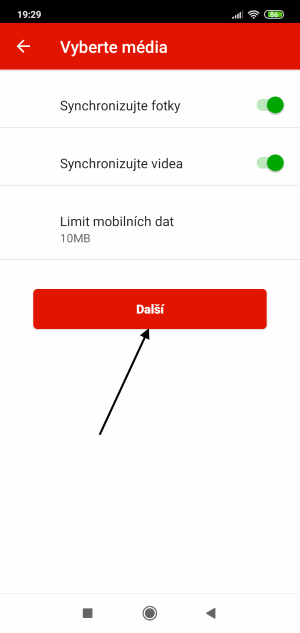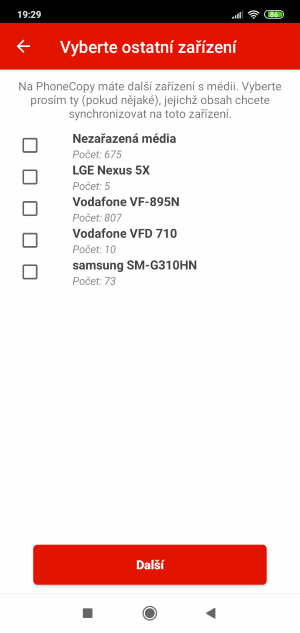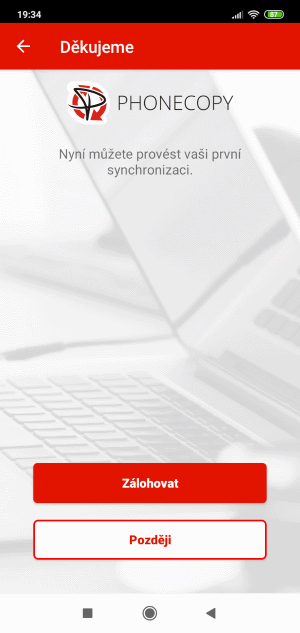Jak zálohovat kontakty, SMS, fotografie a videa z Huawei P30 Lite MAR-LX1a



Na Huawei P30 Lite MAR-LX1a běží Android se službami Huawei a je podporován aplikací PhoneCopy.
Společnost Huawei uvádí na trh postupně mobilní telefony, které obsahují operační systém Android bez Google služeb, označovaný také AOSP neboli Android Open Source Project. Stejně jako na ostatních chytrých telefonech můžete stáhnout aplikace z obchodu pojmenovaného AppGallery přímo do svého telefonu. Jakmile si koupíte nový telefon, můžete přesunout svá soukromá data ze starého telefonu dříve, než jej začnete používat. To je důvod, proč by PhoneCopy měla být úplně první aplikace na vašem telefonu. Později ji můžete použít pro zálohu kontaktů, SMS zpráv, fotografií a videí pro případ ztráty nebo zničení telefonu.
S PhoneCopy můžete jednoduše přenášet kontakty, SMS, fotografie a videa do jiného telefonu a nezáleží na tom, zda to je chytrý nebo jednodušší telefon. Zabere to jen pár sekund a můžete opět zavolat svým obchodním partnerům nebo přátelům.
Podívejte se na naše podrobné obrázkové návody!
Diskuse
- How often I have to synchronize my data?
- It is up to you. It depends on how often you update data on your mobile phone. In most cases we recommend synchronize your phone in the period between one day and one week. If you will forget we will send you an email notification. We are here for you and we will serve you even in case you will synchronize several times per day. But at the same time, PhoneCopy will keep your data in case you will not synchronize for several months, to find them in case you will need it. PhoneCopy for Huawei app also offers automatic sync. Don't worry about your data plan, you can pick WiFi-only sync, too.
- How I can sort or edit my contacts?
- PhoneCopy.com allows you to access your contacts via a common web browser. You can solve duplicates, add missing first name or last name, you can add an international prefix, and much more.
- Can I backup my phonecall history?
- Yes! Since recently, PhoneCopy app can backup your phonecall history as well. Just upgrade to the newest version from the AppGallery store. Run the app and enable the phonecall backup in the settings. See our guide.
- How can I download photos from my phone to my laptop?
- PhoneCopy is an ideal solution to fulfill your request! First of all, you need to download the PhoneCopy application from AppGallery to your phone and create an account. Then synchronize the content of your phone to PhoneCopy.com. In the next step please download PhoneCopy for Windows to your Windows computer, log in as an existing user to it and start synchronization. At the end of synchronization, you will be able to access your photos stored in the disk of your laptop. It is easy and it works.